Features
Search with ease
You shouldn’t have to wade through hundreds of posts to find the books you need. Paperback’s search function gets you exactly what you need. By allowing you to refine your search by multiple criteria, your results are fast and focused.
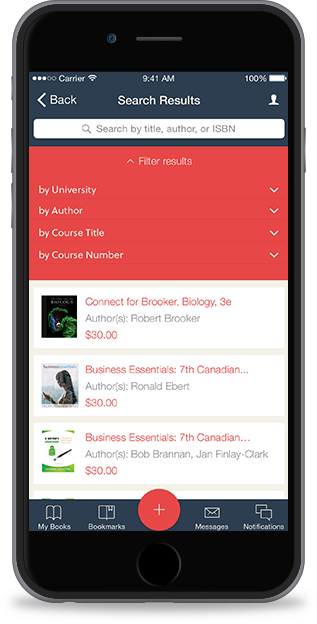
- If you know the name of the book, you can enter it in the search bar.
- Or, if you want to search by the book's ISBN, you can give that a shot too.
- Your results display only what’s necessary: a picture, a title, and a price.
Search
Post with Ease
There’s no fumbling with multiple screens and unnecessary fields to fill out. Enter only the basic information that people are looking for and get yourself closer to saving money this semester.
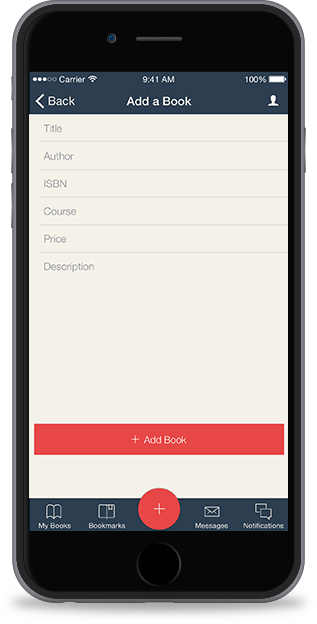
- The first step is to add your book’s basic information. Pretty simple.
- You can also add your book’s ISBN to really help people more easily find your listing. Neat!
- Once you’re happy with how everything is looking, click the big red Add Book button and you’re on your way to making some extra cash.
Add Book
List with Ease
When someone is looking at buying a used textbook, they care most about the book’s title, the edition number, and a photo for some extra verification. With Paperback’s ISBN scanner, all of that information, including the picture, is automatically added to your listing. All you have to do is set your price.

- Use the built-in scanner to capture your book’s barcode. If it’s a bit dark, there’s even a flash feature. No, not that kind of flash. Gutter-minded, much?
- Once the app has successfully scanned the barcode, you’re taken to a page where all of the book’s information will automatically display.
- And for the big finale, all you need to do is add your price and set it live. Say hello to a sweet little bonus this semester!
Barcode Scanner
Contact with Ease
So, you’ve found the book you need and want to make contact with the seller. Don’t worry, you won’t need to befriend a family, build an interstellar communication device, eat a bunch of Reese’s Pieces, and ride around in a basket. Paperback has made it easy for you to touch base.
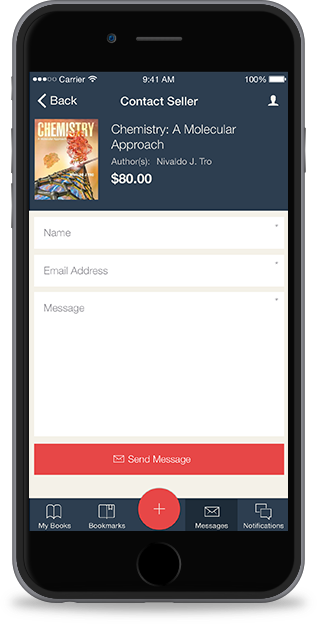
- Add your email. This is where the conversation will continue once they message you back.
- Add your name, if you’d like. This helps when you meet to make the transaction.
- Add a short message. Express your interest (in their book) and arrange specifics.
Messaging